LinkedIn is no.1 Professional Networking website, it operates from Web & mobile both.
As of October 2018, LinkedIn had 590 million registered members in 200 countries, of which more than 250 million are active. That means a lot of content is shared on the LinkedIn. Videos are one of them. Most of it's user access it through mobile app. Sometime very interesting & informational videos are shared there as it has huge active user who are highly influential.
How to share LinkedIn videos on WhatsApp
This post will help you to solve your problem regarding How to share LinkedIn videos on WhatsApp.
Sharing LinkedIn videos on WhatsApp is increasing as LinkedIn provide quality videos.
Today we will discuss in this article that have can we Download Video from LinkedIn in Android app. Through website you can easily download video from LinkedIn through various software & third party tools, but if you wants to download LinkedIn video from mobile device there is not any easy tools.
I have searched the website but not found any easy ways to download LinkedIn video on Android app. After this article you will download video from LinkedIn in 2 easy setts.
Go to the LinkedIn app on your android mobile & open the post from which you wants to download the video.
Once the post with appear click on the 3 dots shown on the right upper side of the content. Once you click the three dots below next screen will appear.
Click on Share Via option which appears on your mobile screen as shown above to share the LinkedIn Video content on your mobile screen.
Once you clicked the Share Via option on your mobile, above screen will appear on your android mobile device screen. Now click on Whatsapp.
Once you selected the Whatspp icon on your screen, send the message to any of your contact (i have sent the message to a test group). Your Screen will appear like this.
Now we will complete the final part where we will download the LinkedIn video from third-party website called keepoffline
Just open the site & paste the copied link as shown above. This is the best site to download the LinkedIn videos.
Final......hit the dots which appears on the video & click download. Done...
Watch the complete video from YouTube here:-
I have searched the website but not found any easy ways to download LinkedIn video on Android app. After this article you will download video from LinkedIn in 2 easy setts.
Part 1- LinkedIn App
Go to the LinkedIn app on your android mobile & open the post from which you wants to download the video.
Click on Share Via option which appears on your mobile screen as shown above to share the LinkedIn Video content on your mobile screen.
Once you clicked the Share Via option on your mobile, above screen will appear on your android mobile device screen. Now click on Whatsapp.
Once you selected the Whatspp icon on your screen, send the message to any of your contact (i have sent the message to a test group). Your Screen will appear like this.
Copy the Link
Part 2- keepoffline.com
Now we will complete the final part where we will download the LinkedIn video from third-party website called keepoffline
Just open the site & paste the copied link as shown above. This is the best site to download the LinkedIn videos.
Final......hit the dots which appears on the video & click download. Done...
Watch the complete video from YouTube here:-
Query Solved in this video:

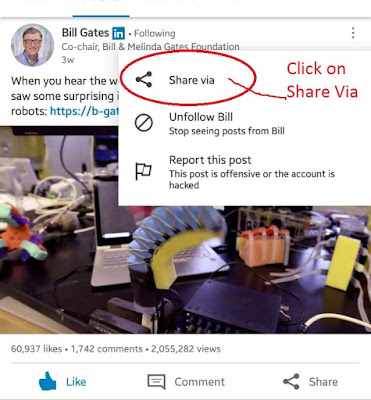




16 Comments
Mobile Repairing Certification Program @Low Fees- ✔️ We are Best Mobile Repairing Institute in Delhi ➡️ 12,000+ Students Already Trained, Admission Open, Hurry!
ReplyDeleteBest Mobile repairing course in Delhi
Mobile repairing course
Laptop repairing course in Delhi
Advance Mobile repairing course in Delhi
9212411411
LassoIn.com is a very new site that was launched recently. I registered on it as an experiment. So far no issues, it does offers some of the basic features that have been making the job of posting simpler. Comment, follow, subscribe are a few features that the site offers. The site makes it easy for me to post content from my website to LinkedIn followers.
ReplyDeleteGreat Post. Thanks for sharing this with us. Your blog posts are really very interesting and useful. Hopefully this may also help your readers to do affordable online shopping. Dominos Discount Codes
ReplyDeletethanx for this
ReplyDeletedownload linkedin video
This comment has been removed by the author.
ReplyDeleteNice post. It works for me.
ReplyDeleteBut i would like to suggest another free online tool to download linkedin videos online.
Online linkedin video downloader
awsome guide brother
ReplyDeleteare you struggling to download linkedin video then checkout this outstanding website and you can easily download videos very easily just copy and paste the url
Very informative and wonderful blog post. Thanks for sharing. For online discount codes and coupons please visit Ajio Women Clothing
ReplyDeleteThe process of bidding for and winning global events and conferences can be a complex process. virtual edge and 17 Strategies for Event Fundraising Success
ReplyDeleteThis comment has been removed by the author.
ReplyDeleteGreat job, This content is very very great content, I got really good information from this content and it helps me a lot, I hope it can help many people like me.
ReplyDelete.Linkedin Video Downloader Online
This comment has been removed by the author.
ReplyDeleteThis comment has been removed by the author.
ReplyDeleteYes, of course, we are all well known to LinkedIn, which is the most popular professional networking online platform, and it is available both on web and mobile devices. LinkedIn had 590 million registered members in 250+ countries as of October 2021, with more than 300 million of them active. That means a lot of content is shared on the LinkedIn. Videos are one of them. That's why I would like to share the Linkedin Video Downloader
ReplyDeleteThankyou For Posting This Useful Information,
ReplyDeleteMOBILE REPAIRING COURSE Is The Future Of All Technical Industries And Here In MOBILE REPAIRING INSTITUTE You Will Learn Every Single Aspect Of Mobile Repairing Such As (Software Repairing) As Well As (Hardware Repairing) Very Deep Level Of Knowledge With Our 10+ Years Experienced Teachers Hance I Strongly Recommend You All To Join The Best
MOBILE REPAIRING COURSE
Are looking for advance mobile repairing institute in Delhi. So Stop your searching because join advance mobile repairing course from India's NO.1 AK info Institute. AK info Institute is very reputed Institute in Delhi and we are provide advance level mobile repairing course training with advance machine by expert Technician. Limited seats are are available and call 7004009069 book your free demo.
ReplyDeleteMobile Reapairing Cousre
iPhone ipad Advance Level Reapairing Cousre
Advanced emmc programming Course
Post a Comment