How To Share LinkedIn Video on Whatsapp Without Software on Android Mobile 2020
LinkedIn is World's no.1 website for professional people. LinkedIn offers you to connect with professional people globally. Today we will discuss how you can download LinkedIn videos from Mobile phone & send to WhatsApp directly.
LinkedIn Details:-
एक साल में लिंक्डइन वीडियो पोस्ट ने प्लेटफॉर्म पर ३००,०००,००० से ज्यादा इंप्रेशन जेनरेट किए । वे टेक्स्ट पोस्ट की व्यस्तता का औसतन तीन गुना कमाते भी हैं । इसके अलावा, LinkedIn Beta कार्यक्रम के शुरुआती निष्कर्षों से पता चलता है कि LinkedIn देशी वीडियो LinkedIn सदस्यों के बीच बातचीत शुरू करने के लिए अन्य सामग्री की तुलना में पांच गुना अधिक संभावना है।
LinkedIn Video Types:-
There are below types of videos service which are hosted by LinkedIn Videos
LinkedIn Embedded Videos:-
Videos which are hosted on other platform & embedded on LinkedIn Videos are called Embedded Videos.
LinkedIn Native Videos:-
Videos which are directly uploaded to LinkedIn Videos are called "LinkedIn Native Videos". All these videos are hosted on LinkedIn Videos platform.
In my previous post i have discussed about how to download LinkedIn videos to Mobile. This method has helped many user to download LinkedIn videos to their Android mobile phone.
How to share Linkedin videos on WhatsApp:-
WhatsApp being one of the best messaging app, if you want learn how to share video from LinkedIn to Whatsapp what below process will help you. It's the easiest process through which you can share video from LinkedIn to Whatsapp easily. You can easily send a video from LinkedIn to Whatsapp.
Step 1-
Open LinkedIn in you android mobile phone & go to the post which you wants to share on Whatsapp. your LinkedIn window will appear like as shown below on your LinkedIn App.
Step 2-
As shown in the image above need to click on the the upper right side where "3 Dots" are showing. Below screen will appear once you have clicked on the "3 Dots" shown on the upper right side.
Step 3-
Once above screen will appear click on "Share Via" option to share the LinkedIn videos on Whatsapp.
Once you have clicked on the "Share Via" option below screen will appear. So you can proceed further
Step 4-
Once you have clicked on "Share Via" option you mobile will show you above screen. In some cases WhatsApp will not be visible so you need to scroll down once you see WhatsApp logo on your mobile screen. Now click on WhatsApp link so you can share the video to WhatsApp directly from here.
This is the process from sharing LinkedIn Videos on WhatsApp. If you wants to download LinkedIn video & than share the original download video to WhatsApp. You can see a complete post here.

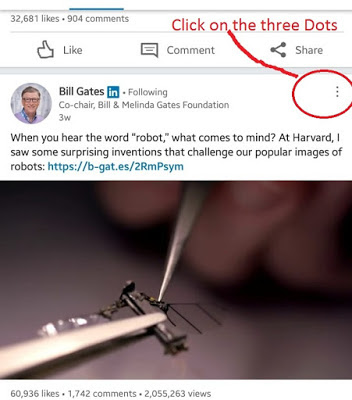


0 Comments
Post a Comment